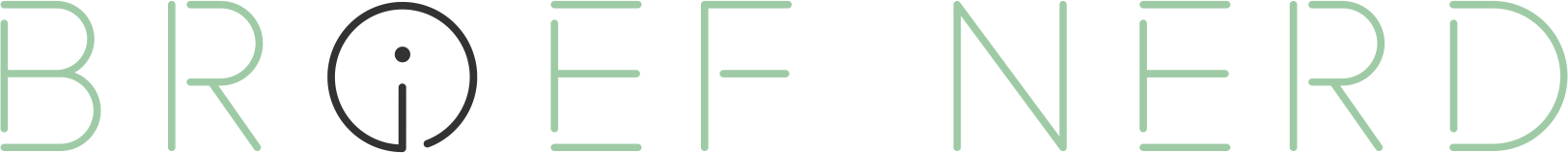Microsoft Products: A Walled Garden by Design
Microsoft’s productivity tools promise convenience, but their walled garden keeps users locked in. Across Europe, governments are breaking free—choosing open-source alternatives for true digital independence.

Microsoft’s productivity platforms—OneDrive, Teams, SharePoint, and OneNote—are masterclasses in ecosystem lock-in. Behind the productivity veneer, Microsoft’s technical choices quietly reinforce user dependency and limit interoperability, all while nudging you ever deeper into their proprietary garden.
Let’s start with something simple: the humble TXT file. On Microsoft’s cloud platforms, you can’t edit a TXT file directly in the browser or mobile app. Instead, you must download, edit locally, and re-upload—an oddly cumbersome dance for such a basic format. Meanwhile, complex Office files (DOCX, XLSX) enjoy seamless, real-time collaboration and editing in the same environment. On iOS, the Microsoft 365 app can’t even preview TXT files, suggesting you convert them to DOCX or install a separate app. This isn’t a technical limitation either: OnlyOffice or Google Drive, for instance, support direct text editing. Microsoft’s approach effectively nudges users toward proprietary formats and away from open standards.[1]
OneNote notebooks take the walled garden concept to the next level. Notebooks stored in OneDrive aren’t simple files, but collections of synchronized data, accessible only through Microsoft’s own apps. Exporting a notebook? On Windows, you can export to a .onepkg file, but this format is only usable in OneNote itself. Mac and web users get even fewer options—usually limited to exporting individual pages as PDFs, not full notebooks. If you want a truly portable backup or to migrate your notes to another platform, you’re out of luck unless you’re willing to jump through hoops and accept significant data loss.[2]
BTW, have you even tried backing up your Teams' files on a local storage? And received the bad news that some items cannot be backed-up because it's not supported for them, so you need to proceed by hand? Yes, SharePoint and Teams compound the lock-in with additional restrictions:
- Blocked file types: Formats like .json, .ashx, and .svc are blocked by default, limiting interoperability for developers and advanced users.
- Storage and sync limits: File size maxes out at 250 GB, and file paths can’t exceed 400 characters in SharePoint or 255 characters when syncing to Windows/macOS. Deep folder structures? Expect sync errors and broken links.[3]
- Permissions labyrinth: Guest access is often restricted, complicating collaboration with external partners.
- Sync headaches: If Microsoft’s sync client fails or caches corrupt, you risk lost or outdated files—hardly the frictionless collaboration promised in the marketing.[3]
These aren’t just technical quirks. They’re strategic choices that reinforce Microsoft’s market position by making it difficult to leave. Regulatory scrutiny in Europe has highlighted these issues, with the European Commission and data protection authorities calling out Microsoft for practices that restrict user choice and complicate compliance with data protection rules.[4][5] Industry experts routinely cite vendor lock-in and limited interoperability as key risks of relying on a single cloud provider.[6]
By @KeepItTechie
In a desire to reduce dependence on American tech giants and their lock-in practices, several European municipalities and even entire states are actively moving away from Microsoft products in favor of open-source alternatives like OnlyOffice, LibreOffice, and Linux. Just to cite a few:
- Lyon, France: Replacing Microsoft Office with OnlyOffice; Switching to Linux and open-source tools for digital sovereignty and cost savings [7][8]
- Denmark: Phasing out Windows and Office 365 by November 2025; Moving to Linux and LibreOffice in government and major cities [9][10]
- Schleswig-Holstein, Germany: Dropping Microsoft Teams, Office, and Windows; Adopting LibreOffice, Linux, Nextcloud, and other open-source solutions for 30,000 public employees [11]
If using a text file requires a tutorial, or exporting your notes means losing half your data, the platform isn’t serving you—it’s serving itself. Microsoft’s walled garden isn’t just a metaphor; it’s a meticulously engineered reality, where the gates are always open for entry, but rarely for exit.
[1] https://vidizmo.ai/blog/onedrive-limitations-drawbacks
[2] https://www.myexcelonline.com/blog/export-onenote-notebooks/
[3] https://learn.microsoft.com/en-us/microsoftteams/limits-specifications-teams
[4] https://cleura.com/cloudguide/perspectives/analysis-of-microsofts-new-european-digital-commitments/
[5] https://www.euronews.com/next/2024/03/11/european-commission-ordered-to-bring-microsoft-365-use-in-line-with-eu-data-rules
[6] https://www.meegle.com/en_us/topics/multi-cloud-management/cloud-interoperability-challenges
[7] https://www.theregister.com/2025/06/26/lyon_leaving_microsoft/
[8] https://www.webpronews.com/lyon-embraces-open-source-for-digital-sovereignty/
[9] https://www.slashgear.com/1888658/microsoft-office-alternative-denmark-libreoffice-linux-why-move-important-explained/
[10] https://www.uctoday.com/unified-communications/denmark-now-germany-is-the-public-sector-migrating-away-from-the-microsoft-suite/
[11] https://www.zdnet.com/article/the-german-state-schleswig-holstein-uninstalls-windows/