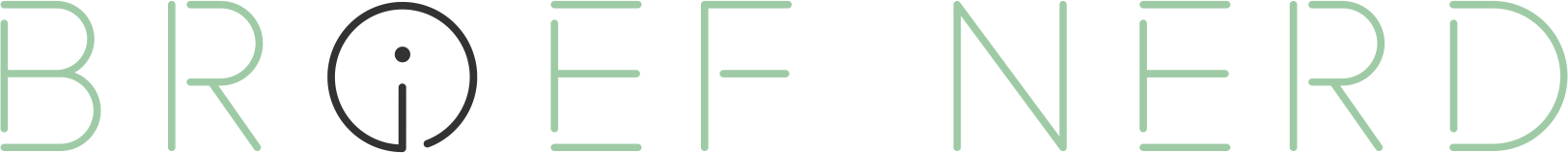iBroadcast: the unlikely hero of music management
iBroadcast strikes an ideal middle ground between the complexity of self-hosted solutions and the limitations of music streaming services, for free or a fraction of the cost

In a world dominated by streaming services, iBroadcast offers a refreshing alternative, as I value control over my personal music library without the complexity of self-hosted solutions or the constraints of traditional streaming ecosystems. By combining unlimited cloud storage with user-friendly features, iBroadcast has carved out a niche for itself, and a breach into my nerdy heart.
As someone with a vast music library—over 20,000 tracks—I was searching for a solution that wouldn't tie me to a specific ecosystem or require server maintenance. Why? Simple: not enough space on my smartphone or tablet, and unfortunately, memory expansion cards seem like relics of the past. It took me a while to find it, but iBroadcast delivered exactly what I needed. Its flexibility allows me to upload my entire collection, complete with proper titles, artwork, and genre tags, and access it seamlessly across devices like my smartphone, tablet, and laptop. Whether I'm listening through earphones, tablet speakers, or my Sonoro HiFi stereo via Chromecast, iBroadcast performs reliably.
Getting back the control over my entire library—a deceptively simple dream—I also rediscovered forgotten gems. The service also integrates well with Android Auto, making it indispensable during my commute or trips. And its "One Queue" setting ensures playback syncs across all devices—ideal for transitioning from home listening to on-the-go sessions.
iBroadcast offers an impressive set of features tailored to music enthusiasts, but also for casual amateurs that want a simpler life:
- Unlimited cloud storage for personal music libraries.
- Cross-platform accessibility via web, iOS, and Android apps.
- Support for lossless FLAC files up to 24-bit/192 kHz.
- Solid playlist creation and library organization options.
- Offline playback for on-the-go listening without data connection.
- Integration with home audio systems like Sonos or Chromecast.
- No ads—even on the free tier.
However, iBroadcast isn't without its flaws:
- Upload process: Large libraries can take hours—or even days—to upload depending on internet speed. My own upload took around 5–6 hours (I went to sleep 😏).
- Metadata management: Global changes to file metadata require re-uploading the entire collection.
- Android app interface: While functional and packed with options, some users may find it clunky.
- Streaming quality: Free-tier streaming is limited to 128kbps—a reasonable compromise for most users but insufficient for audiophiles.
- Playlist management: Functional but again, a little clunky.
What als oconvinced me in trying it and then full using iBroadcast services, is that employs a consumer-friendly business model that separates free and premium tiers:
- Free Tier:
- Unlimited storage.
- Streaming bitrate capped at 128kbps.
- No ads or long-term commitments.
- Premium Tier (as of writing, $3.99/month or $44.99/year):
- Higher streaming bitrates (up to lossless quality).
- Priority customer support.
- No streaming limits.
This approach ensures users retain access to their music even if they stop paying for premium features—a stark contrast to subscription-based services that lock content behind paywalls.
iBroadcast stands out in the crowded field of music management solutions by offering a unique blend of features:
| Service | iBroadcast Added Value |
|---|---|
| Spotify/Qobuz | Focuses on hosting personal libraries rather than providing access to a catalog of songs. |
| Google Play Music | Not discontinued :) Google Play Music's polished UI was great, but it's at least iBradcast does not risk to earn a spot in the Google Graveyard. |
| Plex/Emby | Eliminates the need for self-hosted servers while maintaining accessibility. |
| Self-hosted solutions | Provides ease of use without requiring technical expertise or server maintenance. |
| Dropbox/Google Drive | Specialized music organization and playback features set iBroadcast apart from generic cloud storage solutions. |
| Amazon Music/Apple Music/YouTube Music | Don't tie you to the Alphabet ecosystem, has less limitations, and costs quite less. |
For me personally, iBroadcast strikes an ideal middle ground between the complexity of self-hosted solutions à-la Navidrome and the limitations of streaming services like Spotify or Qobuz. It allows me to maintain ownership of my music while enjoying the convenience of cloud-based streaming. BTW, I still use Qobuz, but no longer rely on it exclusively when on the move.
While concerns about its long-term sustainability remain due to its generous free tier, apparently iBroadcast has consistently demonstrated reliability and responsiveness over the years. I hope it continues. For anyone seeking a way to manage their personal music library without being locked into an ecosystem or dealing with technical hurdles, this is the choice worth exploring.